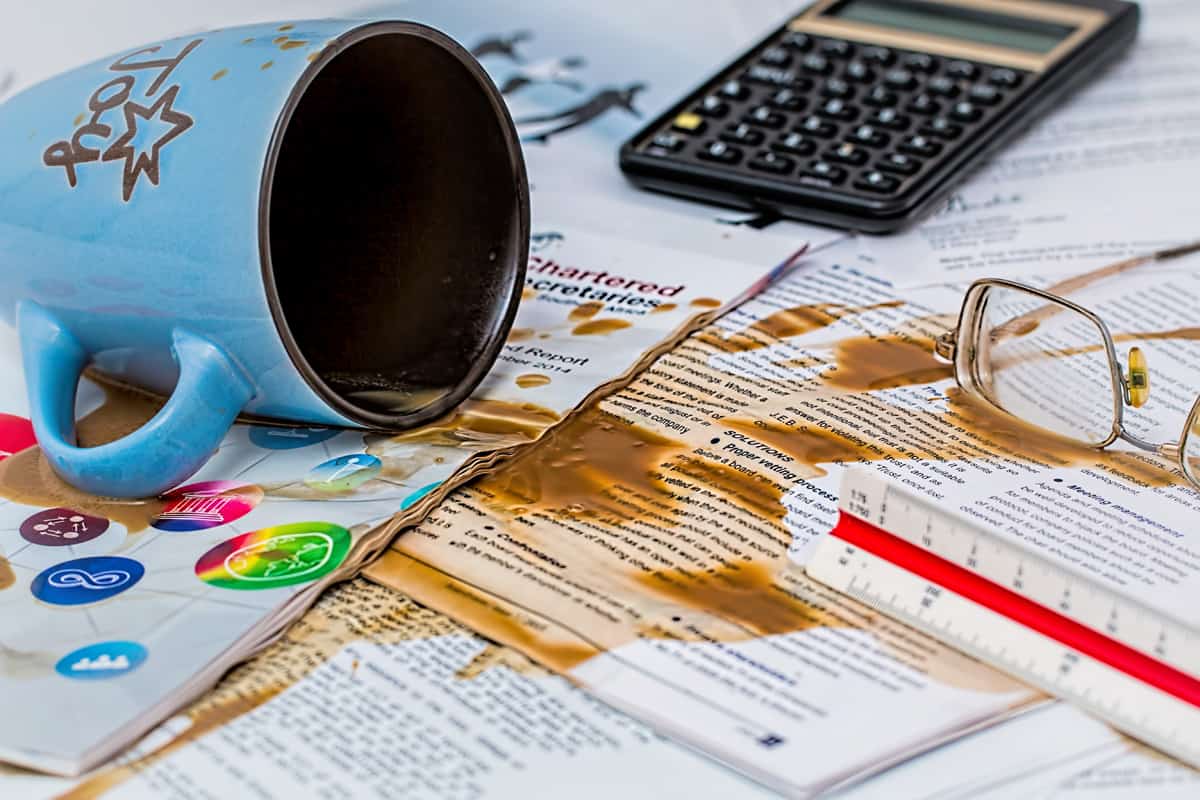I had driven past the yard sign several times before curiosity got the better of me. Was it really an abstract watercolor in shades of gray and rose? What was it doing in someone’s yard? So I parked, walked up, and studied the sign.
It promoted a community event having nothing to do with watercolors. The sign was quite pretty – and completely ineffective. Whoever created it had clearly take time to make it beautiful. The background artwork was in gentle tones, dominated by gray and rose. The elegant typeface was thin and printed in black. Viewed on the creator’s screen, it was probably quite striking. But from the road at 35 miles per hour, it was an undecipherable blur.
Computers have triggered the development of many wonderful tools, and graphic design software packages are among the most popular. But buying a copy of Adobe CS does not make its owner a graphic designer any more than owning a #4 sable brush and a tube of cobalt blue would make them a great oil painter. Having the tools is not the same as having the talent and skills to use them effectively.
Sadly, that doesn’t stop companies from allowing employees with no graphic design training to create their materials. (“She always makes such cute signs!”) Lacking a designer’s sense and skills, they commit basic mistakes that compromise the effectiveness of the pieces they design. Even worse, many of the users rely on the preinstalled templates, so what they produce looks like what everyone else does – and most of those templates aren’t all that impressive to begin with.
While working with a professional graphic designer involves an added investment, it’s wise one. Designers have the skill and experience to help you achieve your goals in far more effective (and often, economical) ways. They understand how type, color, paper, visuals, and all the elements work together, so their combinations add impact instead of creating clutter. They’ll help you put your best foot forward and ensure that every piece you do carries a consistent approach that strengthens your image.
Still convinced that you or your employees can do a fine job using that graphic design package? Then please keep these seven basic rules in mind:
1. Remember design’s role. The purpose of design is not to make your materials pretty. It’s to make them communicative and more useful. Yes, visually attractive materials will draw the eye, but those materials exist because you have messages to convey.
2. Legibility matters. Choose fonts (typefaces) that are visible and readable and make them large enough to be read. (Those who have entered the world of bifocals will thank you.) Don’t choose fonts because they’re cool, unique, or wacky.
3. Be consistent. Keep type sizes uniform throughout your piece. If you have a four-page document, make sure all four pages appear to be from the same document. Most of all, resist the urge to use 27 different fonts. One, two, or (rarely) three is plenty.
4. Paper or phosphors? Things look different on a computer screen than they do on paper, so if you’re designing for something that will be printed, don’t rely on the screen image when making decisions. That type that pops out of the background color on your screen at 200 percent magnification may melt into the background in the finished piece. (Don’t try to use low-resolution web graphics in printed pieces, either.)
5. Color carefully. Color can add beauty and impact to your design, but too many colors or the wrong proportions are actually displeasing or jarring. Being colorful is not necessarily more compelling and communicative – and if it’s produced improperly, it can become hideous.
6. White space is good. Don’t give in to the temptation to fill every space with type or visuals. White space makes your project look cleaner and more inviting, helping guide the reader’s eyes to the right places.
7. Keep logos reasonable. Many people don’t think that their companies’ logos will be noticeable unless they dominate the page. But all that does is make your material look cheesy and take away space that would be better used for your message. Pay attention to the work from top companies like Target, Nike and Starbucks, and the proportion between the size of their logos and the rest of the pieces. Then follow their lead.
Why would writers care about whether companies turn to professional graphic designers? It’s simple: we want people to be able to read and grasp the words we work so hard to create … and a skilled designer makes a writer’s words far more effective and communicative.